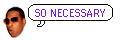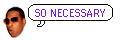timdoug's tidbits
2009-06-18
How to Install Debian on an Eee PC 900HA
I just picked up an Asus
Eee PC 900HA.
It, currently, has the best mix of size, cost, and capabilities for what I want in a netbook.
I'm keeping Windows on it to use Ableton Live and for "just in case" purposes.
Here's documentation of what I've done to re-partition, keeping the
provided Windows installation, and install Debian testing.
- Download and repartition using a
GParted
bootable USB drive. I used the Windows-based choice 3.
- Make sure to set the USB disk as higher priority than the internal
drive, or else it'll boot from the HD every time.
- My drive came partitioned into four partitions:
- Windows boot (~80 GB)
- Windows free (empty, ~60 GB)
- Windows restore partition (~8 GB)
- Extra restore info? (~40 MB)
You should be safe deleting all but the first partition and going from there,
but it's not as if I'm wanting for space on this netbook, so I let 'em stay.
- Follow the instructions on
this page
of the Debian installation manual.
To be continued...
[/debian]
permanent link