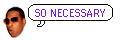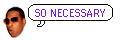
Tap to click on a trackpad is a terrible idea. When I want to click, I'll hit the damn button myself, thank you very much. My ratio of unwanted to wanted tap-to-clicks is understandably undefined.
Three systems need to be configured for this to work: the kernel, the Xorg driver, and the X server itself.
Section "InputDevice"
Identifier "Configured Mouse"
Option "CorePointer"
Driver "synaptics"
Option "Device" "/dev/input/event10"
Option "Protocol" "auto-dev"
Option "SHMConfig" "true"
Option "MaxTapTime" "0"
Option "VertTwoFingerScroll" "1"
Option "HorizTwoFingerScroll" "1"
EndSection
Great news: almost everything works out of the box. I was concerned about hardware support, and struggling with wireless, so I just apt-pinned the latest kernel from unstable, and it works perfectly.
I'm using evilwm as my window manager, because I love how it gets out of my way and lets me do my work. I'd post a screenshot, but there's no eye-candy to show off... =) I've also had to hack Firefox into shape so it doesn't take up silly amounts of vertical pixels.