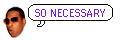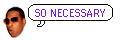timdoug's tidbits
2009-12-28
Using SheepShaver on Mac OS X
Build as listed on the website. Video uses X and audio goes through CoreAudio,
so you don't need SDL. A few other bits of information, though:
- For working keyboard shortcuts, disable "Enable key equivalents under
X11" in X11.app.
- For sound output, select "Built-in" in the Sound control panel.
- Launch with this command:
./SheepShaver --rom /wherever/macos.rom --disk /wherever/harddrive.img --frameskip 0 --ramsize 268435456 --ignoresegv true --ignoreillegal true --ether slirp --idlewait true --keycodes true --keycodefile keycodes
This gives you working ethernet, keyboard shortcuts, smooth video, 256MB of RAM,
and better stability through ignoring SEGV and illegal instructions.
[/osx]
permanent link